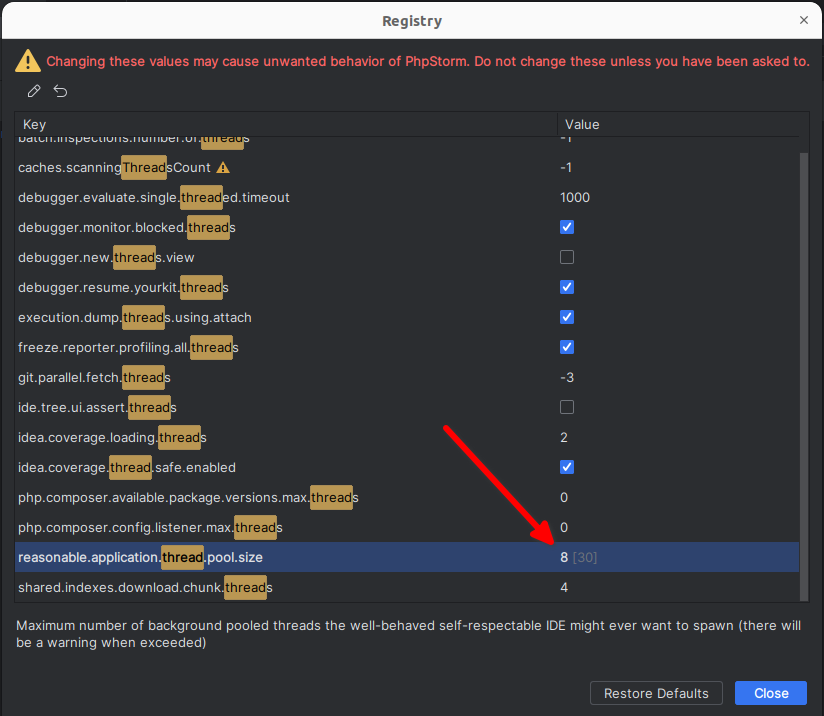This is a work in progress. The advice is likely wrong, destructive, ill-advised and stupid.
I’ve been having problems with my OBS streams lagging when using PHPStorm, here are my attempts to limit memory and CPU usage:
Limit memory usage
Help -> Change Memory Settings
Also, the value is in the config file listed under “Limit CPU Usage”
Limit CPU usage
I was unable to find the “setting” here, but I was able to edit the config file: https://intellij-support.jetbrains.com/hc/en-us/community/posts/360010215320-Is-there-a-way-to-limit-indexing-CPU-percentage
Edit the file: ~/.config/JetBrains/[jetbrains_product]/[product_x64].vmoptions
– or – go to Help -> Edit Custom VM Options
-XX:ActiveProcessorCount=4
-Dcaches.indexerThreadsCount=2Editing the Registry
Got to: Help -> Find Action -> Type “registry” -> Click the Registry
I’m attempting to reduce the thread pool size to reduce the CPU load when indexing files and other tasks.
Maybe I will also try editing the caches.scanningThreadsCount value next